1968: The Mother of All Demos
It's December 9, 1968, and Douglas Engelbart is about to showcase the world’s first personal, networked, computer — as a live demo. It’s the computing equivalent of a high-wire trapeze act with no net.

It’s Monday the 9th of December, 1968, and Douglas Engelbart, a 43 year old Silicon Valley engineer, is about to give the biggest presentation of his career. He’s at the Fall Joint Computer Conference, in downtown San Francisco, and he’s feeling anxious. Not so much about the crowd; by now Engelbart is used to speaking publicly and he’s typically calm and confident. No, he’s much more nervous about whether the demonstration he’s about to do will actually work!
Because he, Douglas Engelbart, is going to showcase the world’s first personal, networked, computer — as a live demo. It’s the computing equivalent of a high-wire trapeze act with no net.
He shuffles in his chair, looking out at the hundreds of computer nerds crammed into the auditorium. He is the solitary human presence on stage, accompanied only by computer and technical gear. But he knows he won’t be completely alone. Craning his neck up and behind him, Engelbart looks at a large, 22 times 18 inch screen. That’s where two of his team will join him on-stage, virtually. Jeff Rulifson and Bill Paxton are at this moment back at the SRI lab in Menlo Park, about 30 miles south of Engelbart. Thanks to a state of the art high-powered TV projector, the pair will be beamed live onto the screen behind Engelbart. Well, that’s the plan anyway! This is a highly risky set-up — at any time Engelbart’s computer equipment on stage could fail, or his virtual colleagues be abruptly cut off. But at least, thinks Engelbart, he has his right-hand man with him here in San Francisco. Engineer Bill English is backstage and will direct the technical aspects of the demo. English has never let Engelbart down.
Engelbart re-focuses on his computer console and fiddles with the microphone on his headset. The work station he is seated at looks like it came straight off the set of Stanley Kubrick’s film ‘2001: A Space Odyssey,’ released earlier that same year. It’s a light-colored rectangular desk, with smooth round edges. In the middle is a keyboard, each key protruding out of the work station like an old-fashioned typewriter’s. To the left of the keyboard is what looks like a miniature xylophone. There are five metallic piano-like keys on this contraption, an invention of Engelbart’s that he calls a “chord keyset.”

Just as new and intriguing is the object sitting to the right of the main keyboard. It’s a small wooden block that rolls around the desk on two wheels. There are three small white buttons on top and a cord connects the wooden object to a computer. The cord looks a bit like a tail on a mouse. Which is exactly the reason why the funny looking contraption was labeled a “mouse” by Engelbart and his team.
Taking a deep breath, Doug Engelbart prepares to start the computer demonstration that will make him famous. To future generations of computer geeks, it will become known as “the mother of all demos.”
“I hope you’ll go along with this rather unusual setting,” Engelbart says, starting the demo in the polite and understated manner that is his norm. “The fact that I remain seated when I get introduced and the fact that I’m going to come to you mostly through this medium here,” he says — pointing directly into the camera, then looking nervously up and behind him at the big screen. It’s as if he’s afraid the giant screen will fall and crash onto his head. “If every one of us does our job well, it’ll all go very interesting,” he says, trying to reassure himself more so than the audience. He looks up and back at the big screen again. “I think…” he mutters, with a nervous chuckle.

Engelbart’s nerves begin to settle when he starts describing the computer system that he and his team at SRI (Stanford Research Institute) have built.
What if you had a “a computer display backed up by a computer that was alive for you all day,” he tells the audience. “This basically characterizes what we’ve been pursuing for many years, in what we call the Augmented Human Intellect Research Center.” He promises to show the audience what his group’s technology does, rather than tell them — thus inventing the startup demo template used by many thousands of entrepreneurs today. Perhaps the only thing missing from your typical startup pitch of today is the powerpoint slides, although Engelbart uses an outliner that his team invented to help explain the technology.
Wait, This Isn’t the Web Origin Story I Know…
You may be wondering at this point how a softly spoken, clean-shaven suit-and-tie guy in his 40s could be the father of the personal computer interface — and by extension, a progenitor of web development. After all, the Silicon Valley story we’re usually told is that young, long-haired misfits — like Apple founders Steve Jobs and Steve Wozniak — started the personal computer revolution in the mid-70s. Then, according to the standard Silicon Valley fairy tale, business savvy nerds like Bill Gates commercialized personal computers and took the industry mass market. But that story is misleading. If there is a single beginning point of personal computing, it’s not from the era of Steve Jobs and Bill Gates. It goes back at least a generation before those two.
Douglas Engelbart got his start in the computing industry as a radar technician for the US Navy in the 1940s. At the about same age that Steve Jobs was touring India looking for enlightenment, 20-year old Doug Engelbart was stationed in the Philippines for the tail end of World War II. It was here that Engelbart came across a now famous 1945 essay by Vannevar Bush, entitled “As We May Think.” Bush’s essay outlined his concept of an information management system, which he called the Memex. It turned out to be a very early forerunner of the World Wide Web in the 1990s. But imagine a Web made up of microfiche film, instead of digital data on a computer screen — that was essentially Bush’s analog vision.
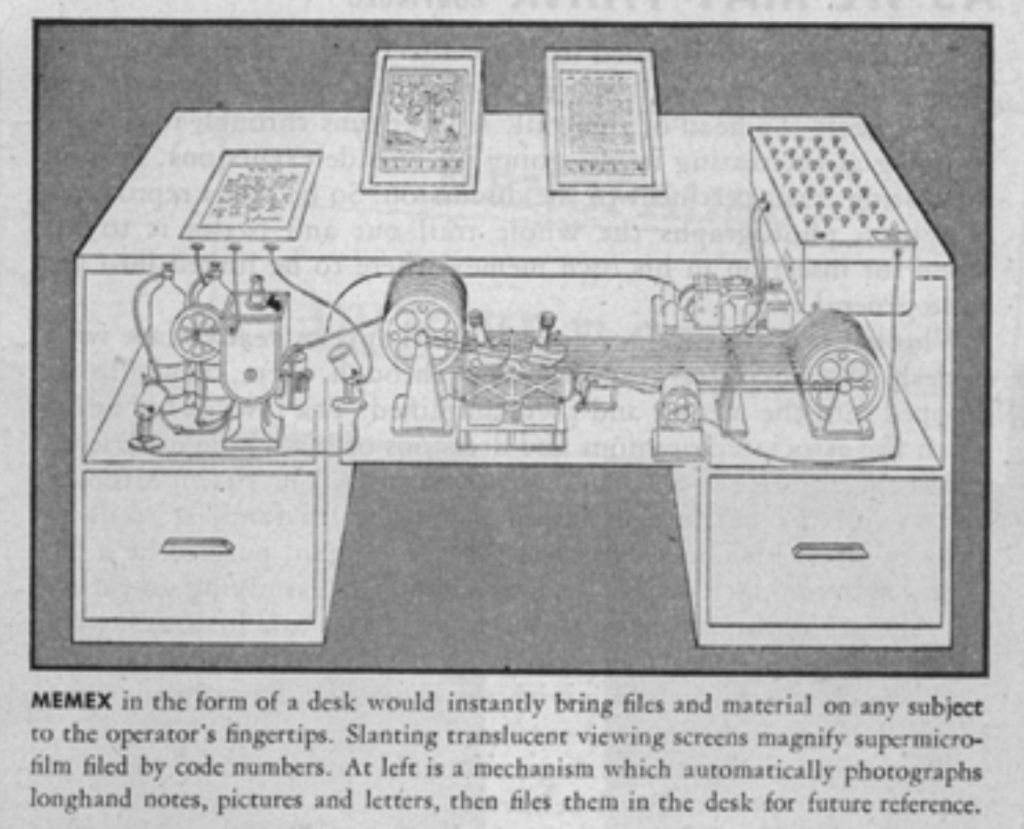
Engelbart couldn’t have known it at the time, but his training and early career as a radar technician in the 1940s was critical to his later pioneering role in the personal computing revolution. Working with radars taught Engelbart the value of the graphical user interface — in other words, how data is presented. In particular, it was through radars that Engelbart learned about interacting with data and how to manipulate symbols on-screen. His experience as a radar technician in the 1940s directly influenced the invention of the mouse and the graphical user interface that he would debut over two decades later in San Francisco.
Hypertext, the Mouse and the Chord Keyset
The auditorium in San Francisco is hushed, listening to the sound of Doug Engelbart’s typing and the strangely organic beeps and whirs of the computer system. Engelbart’s voice is soft and drone-like, as he describes what he’s doing. The big screen behind him shows a clever overlay of Engelbart’s face and what he is typing into his computer console. A thin headset microphone is wrapped around the right side of his cheek and the occasional black typed word cuts across his forehead, but otherwise Engelbart’s visage is unobscured by the overlay.
For the first 30 minutes, Engelbart gives a demonstration of the hypertext system. It’s difficult to appreciate this nowadays, but Engelbart’s 1968 technology was a quarter of a century ahead of its time. Not till the emergence of the Web in the early 90s was this type of interactive system available on a mass scale.
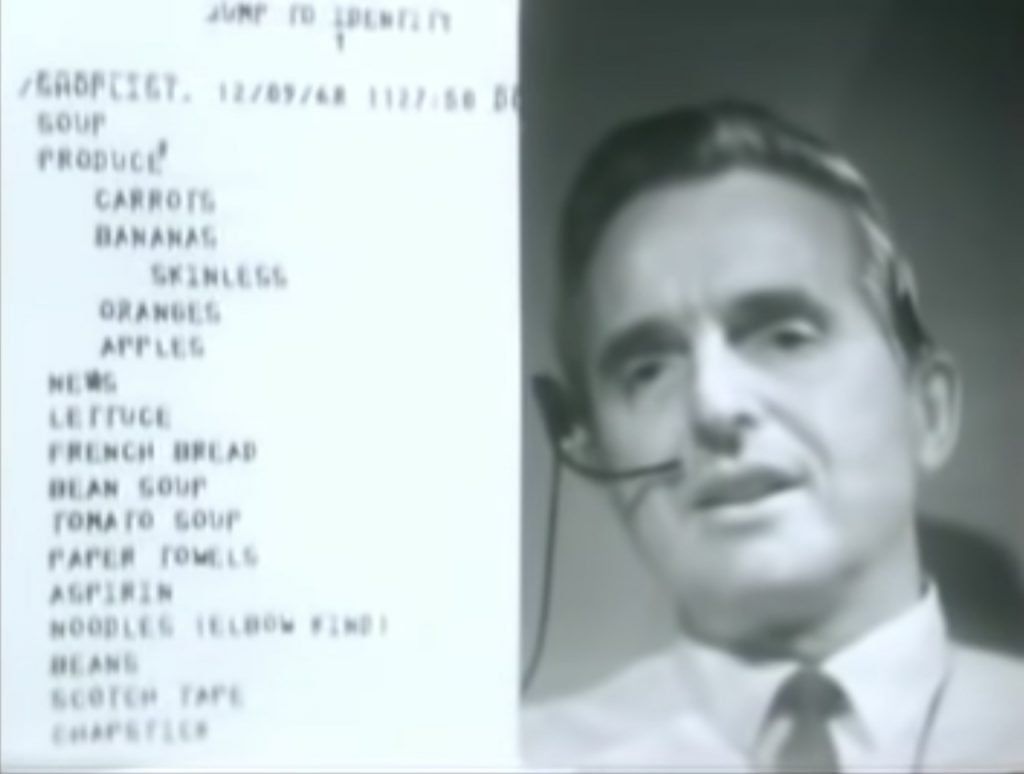
Back in 1968, the audience follows patiently along with Engelbart. His softly droning voice is soothing, but the audience is struggling to comprehend. Much of what they see on the big screen is light years ahead of the world they are used to. The audience also doesn’t see what Engelbart is doing with his hands, so what they’re watching on the big screen seems a little too much like magic. Black typed words flit across the screen, accompanied by the beeps and whirs. Sometimes a bunch of words suddenly appear, when Engelbart “jumps” on a hyperlink (what we now call clicking on a link). But what most puzzles the audience is a fuzzy dot that whizzes around the words, in circular motions like a house fly. The audience has figured out that when the fly lands somewhere on the screen, something happens — a “jump” perhaps, or editing of a word at that location. But how is Engelbart controlling the fly?
Finally Engelbart explains the magic. He gives a command to his support crew to change the camera to an overhead view, so that the audience can see his “control devices.” The keyset is on the left, the main keyboard in the middle, and the wooden block on wheels on the right. Engelbart notes casually that these devices are “not all standard.” He puts his hand onto the wooden block, to introduce one of the non-standard devices. “We have a pointing device called our mouse,” he explains. He cuts back to the Menlo Park lab for a video demonstration of how the mouse works. “Come in Menlo Park,” he announces, as if he’s an astronaut checking in with Houston.
A large hand hoves into view, on the right side of the big screen. The Menlo Park hand is clutching a polished white mouse — it looks much more ‘2001: A Space Odyssey’ than the wooden box Engelbart has been using. The hand is moving the white mouse around. Meanwhile on the left side of the screen, the fly moves around a blank canvas in a similar formation to the hand’s movements. Engelbart explains that when the mouse is moved by the hand, the “tracking spot” — his term for the fly — moves on the computer screen too. As an aside, these days we call the tracking spot a cursor. But when Engelbart and his team were inventing the mouse in the mid-60s, they tried out several names for the tracking spot — including a “bug” at one point.

Suddenly Engelbart remembers that he hasn’t explained why it’s called a mouse. “I don’t know why we call it a mouse,” Engelbart says whimsically, “sometimes I apologize…it started that way and we never did change it.”
The name of the mouse would become the least of Engelbart’s concerns about the device later in life. From the late 1970s onwards, he would become increasingly bitter about being recognized for the mouse and for little else. Indeed, if Engelbart’s name is mentioned in a mainstream news website these days, it’s invariably about that cute pointing device he helped invent.
While the mouse would go on to become an integral part of personal computers in the 70s onwards, the same can’t be said of the chord keyset. This device was Engelbart’s pet project, but even in 1968 he seemed to sense that it would never catch on. “We always have to justify and explain it,” he said, ruefully, as he introduced the funny xylophone-like device to the San Francisco audience. The keyset was designed to be, as Engelbart put it that day, “the one hand equivalent of what you can do with a keyboard.” By pressing down on one or more of the five metallic keys — as if you were playing a piano one handed — you could type words much faster than on a normal keyboard. For example, if you pressed the two keys on the left of the device, that would create an “x”. If you kept your fingers on those two keys and put your thumb on the key furthest to the right, you’d get a “y”. In total, there were 31 combinations of pressed keys — which covered the alphabet and a bit more.
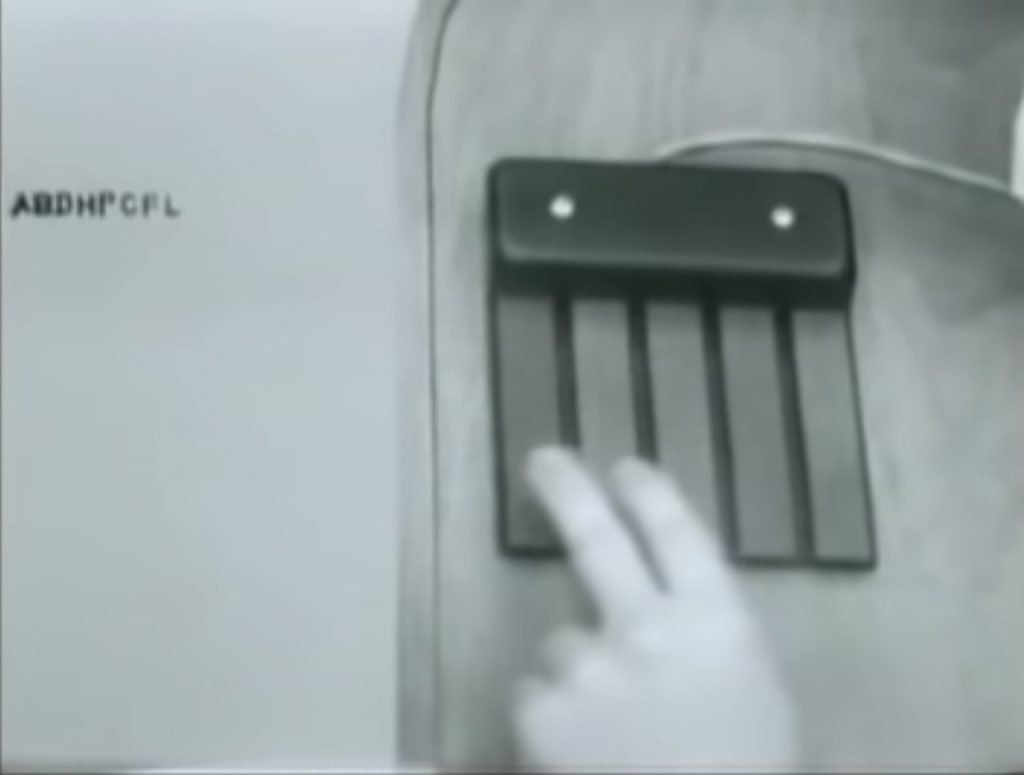
The problem with the keyset was that it was too difficult to learn. It was like learning to play the piano! This would become a theme in Engelbart’s career: his insistence that a steep learning curve was worth it, if it helped people work smarter. It was the complete opposite to the approach of Steve Jobs in the 1970s onwards. Keep it simple was Jobs’ mantra (a less polite phrase for this is ‘dumb down’). Jobs eventually simplified Engelbart’s mouse, to make it easier for users to learn. In the 1968 mother of all demos, the mouse had three buttons on top. These buttons allowed a number of advanced features — for example, they worked like shift and command keys when pressed while using the keyset. A decade later, Jobs swept away all of that advanced functionality. As for the keyset, that never even got a look-in with Jobs and the other PC manufacturers of the 1970s. It was just too hard to use.
In later years, Engelbart would bemoan the computer industry’s fixation on being “user-friendly.” In an interview with the San Jose Mercury News in 1999 Engelbart grumbled, “I hate the term user-friendly. People balk if they have to learn a different way of doing something.” History shows, of course, that Jobs got it right — commercially, at least.
The Birth of Collaborative Computing
About an hour and a quarter into the mother of all demos presentation, Doug Engelbart brings in his second video conferencing guest from Menlo Park (earlier, his colleague Jeff Rulifson had explained the technicalities of the software). A young man with short but thick dark brown hair and a beard pops into view at the top left of the big screen. He’s graduate student Bill Paxton and he’s here to help Engelbart demonstrate the collaboration features of the computer system. Paxton has on the same white starch shirt as Engelbart and he too is wearing a thin microphone headset. You can easily imagine that this is what Engelbart himself looked like 20 years ago.
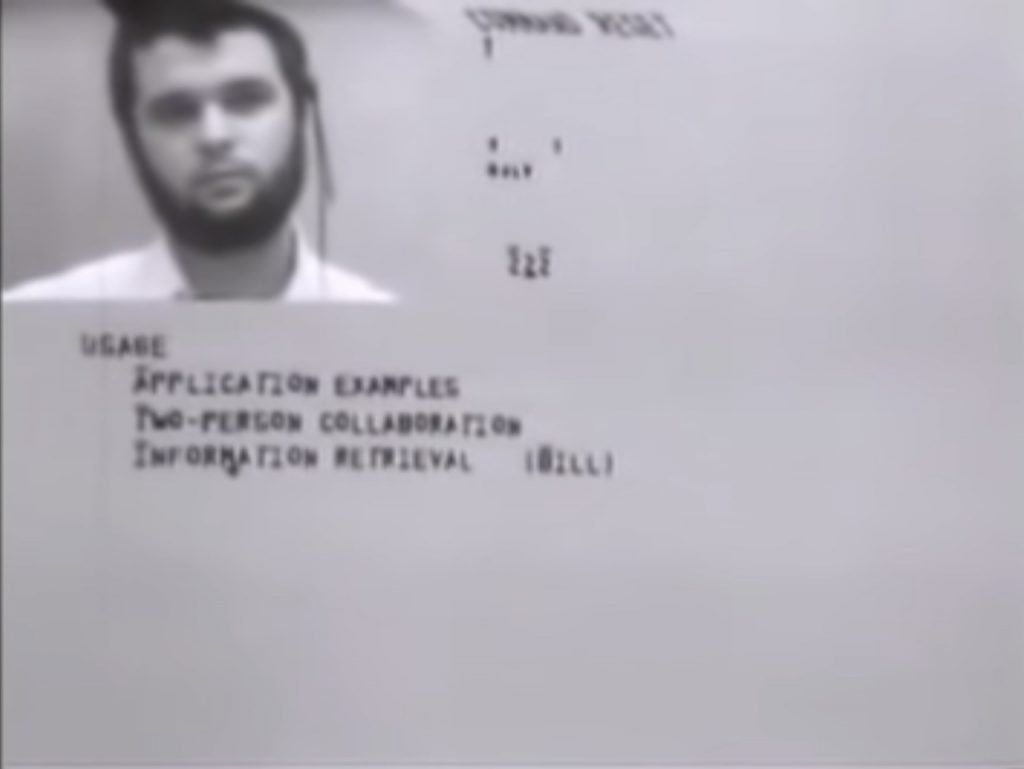
Words from Engelbart’s console wrap around the video projection of Paxton’s head, while his restless fly continues to zip around the screen. “Hi Bill,” says Engelbart. “That’s great: now we’re connected by audio, you can see my words, you can point at them, I can see your face and we can talk. So let’s do some collaborating.” After some awkward banter between the two men, a second fly appears on the big screen.
At first it’s inert. Engelbart’s fly circles around Paxton’s. Suddenly Paxton’s fly comes alive and there are now two black dots whizzing around the big screen. In that one moment, collaborative computing is born. Two people are using the same computer, at the same time — and working together.
In the next post in this series about Douglas Engelbart, which will cover 1969, we will dig into the technical details of the computer system he and his team built: oN-Line System (NLS).
Read next: 1969: Building the oN-Line System
Buy the Book
My Web 2.0 memoir, Bubble Blog: From Outsider to Insider in Silicon Valley's Web 2.0 Revolution, is now available to purchase:
- Paperback, US$19.99: Amazon; Bookshop.org
- eBook, US$9.99: Amazon Kindle Store; Apple Books; Google Play
Or search for "Bubble Blog MacManus" on your local online bookstore.